
|
Log In
Create an Account |
+91 - 8884 777792
Call Now |
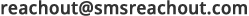
Mail Us |



|
Teacher
If you are a teacher view this video to visualise how easy it is to mark attendance and send SMS. Observe that it is a single operation and will save you lot of time. |
|
Trainee - Teacher
If you are a new joinee and are still learning / getting oriented to the new system - this option is for you. View this video to visualise how easy it is to mark attendance and enable your senior to preview and send the SMS. This will prevent wrong / erroneous SMS from being sent to Parent. |
|
STAFF
If you are staff (non teaching) at the school, this video is for you. you can mark attendance when the class teacher is on leave. You can send Announcements and holiday notifications. |
|
Admin
If you are incharge of the IT dept. or Systems this Video is for you. Admin will have the full rights to manage this system. Each functional item is described below: User Management Managing the faculty accounts (Adding newrecruits and marking resign), setting their role etc., are shown in this video clip. |
|
Configure Class, Section & Teacher
Define the number of classes / standards & sections at your school. Assign class teacher etc., |
|
Set Academic Year
How to set default academic year. Once set by admin, all faculty / staff can access current data only. |
|
Set Holidays
Enter school holidays here. This will be auto updated in all attendance registers. |
|
Create SMS Template
Manage SMS messages in this section. Templates help to standardize the messages that are sent for Absence, Leave etc., |
|
Reports
Reports give you an idea on how the system is being used. An option to view SMS sent to a phone number will be very useful when parents complaint they are not receiving SMS. The class / sections (the class teacher) that is making the best use of this system can be ascertained. |
|
Attendance
This clipping shows how to mark attendance and send the SMS. |
|
Send SMS to student
This section shows how to send SMS to a particular student (parent). This will be useful for communication fees due and informing a particular parent about other issues. |
|
Admin SMS Queue
Trainee faculty mark attendance. When the management is yet to gain confidence on their capability to use the system correctly, SMS has to be reviewed by the Admin and then approved for broadcast. Admin has the facility to correct the messages. |
|
Admin Announcements
This section is for Admin / Management to send SMS to parents (without involving faculty). |
| We love the school attendance SMS program. It is definitely one of the best time-saving tools we have purchased in a very long time. Attendance SMS Systems by SMSReachout has improved school parent communication and Child Safety |
|
DR. RAGHURAM
MAGNIFIQUE SCHOOL, BANGALORE, KARNATAKA |
| We love the school attendance SMS program. It is definitely one of the best time-saving tools we have purchased in a very long time. Attendance SMS Systems by SMSReachout has improved school parent communication and Child Safety |
|
DR. RAGHURAM
MAGNIFIQUE SCHOOL, BANGALORE, KARNATAKA |